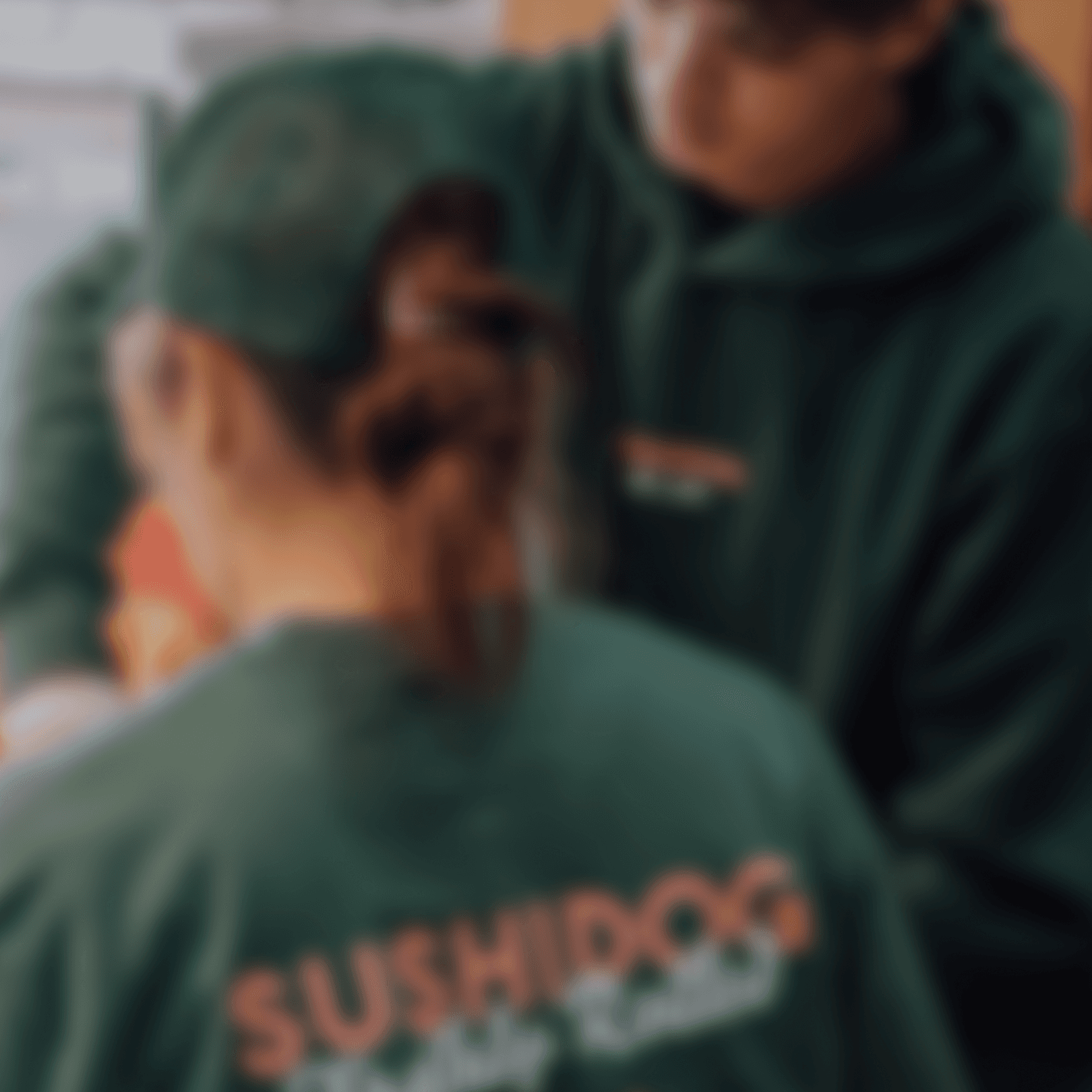April 25, 2025
– 3 minute read
Streamline your marketing with email automation. Learn how to set up automated workflows, segment your audience, and optimize your campaigns for better engagement.

Cormac O’Sullivan
Author
Staying connected with your audience is crucial for the success of your business. However, manually sending marketing emails to hundreds or even thousands of customers can be time-consuming and overwhelming. This is where email automation tools come into play.
Automating emails allows businesses to streamline their communication efforts, enhance customer experience, and increase efficiency. Whether you're looking to send welcome emails, promotional offers, or transactional messages, email automation can simplify the process and ensure timely, relevant communication with your audience.

What are Automated Emails?
Automated emails are pre-scheduled messages sent to recipients without manual intervention. These emails are triggered based on specific actions or events, such as a customer signing up for a newsletter, making a purchase, or abandoning a shopping cart.
Steps to Automate Emails
Step 1: Choose an Email Marketing Tool
The first step to automating emails is choosing the right email marketing tool. There are many automation tools available, ranging from basic platforms for beginners to advanced systems with robust features. Some popular email automation platforms include Mailchimp, HubSpot, ActiveCampaign, and ConvertKit.
Step 2: Set Up IP Pools
When automating emails, it’s important to consider email deliverability. One factor that can affect your email deliverability is the IP address used to send your emails. If too many emails are sent from a single IP address, it could get flagged as spam.
To improve deliverability and ensure your emails reach the inbox instead of the spam folder, set up IP pools. IP pools are groups of IP addresses that you can use for sending emails. This helps spread the load and prevents any one IP address from being overloaded, improving your sender reputation.
Most email marketing platforms allow you to set up IP pools and assign them to different types of emails, such as promotional emails or transactional emails. This ensures that your marketing emails reach your subscribers while minimizing the risk of being flagged as spam.
Step 3: Build and Segment Your Email List
Building a high-quality email list is the foundation of a successful email marketing strategy. However, sending the same email to everyone on your list isn’t effective. It’s crucial to segment your email list based on factors like demographics, purchase history, and engagement.
Segmentation allows you to send targeted messages that are more likely to resonate with your audience. For example, you can send product recommendations to customers who have made a purchase, or special offers to customers who haven’t engaged with your emails in a while.
Step 4: Set Up an Email Workflow
An email workflow is a sequence of automated emails triggered by specific actions or conditions. Setting up a workflow is where the magic happens. It allows you to deliver personalized content to your subscribers at the right time.
Most email marketing platforms provide workflow builders that allow you to set triggers, actions, and delays. You can design workflows that nurture leads, engage customers, and drive conversions.
Step 5: Monitor and Optimize
Once your email automation is set up, the next step is to monitor and optimize. This is a critical step because it helps you refine your strategy and ensure your emails are as effective as possible.
Use this data to identify areas for improvement. For example, if your open rates are low, consider testing different subject lines or sending times. If your click-through rates are low, experiment with different call-to-action buttons or email designs.
By continuously optimizing your automated email campaigns, you’ll ensure they remain effective and relevant to your audience.
Conclusion
Automating your email marketing is a powerful way to improve efficiency, increase engagement, and save time. By following the steps outlined in this guide choosing the right email marketing tool, setting up IP pools, building and segmenting your email list, creating effective email workflows, and monitoring your campaigns you’ll be well on your way to mastering email automation.
Remember, the key to successful email automation is providing value to your subscribers. By sending the right message at the right time, you can foster stronger relationships with your audience, drive conversions, and grow your business.